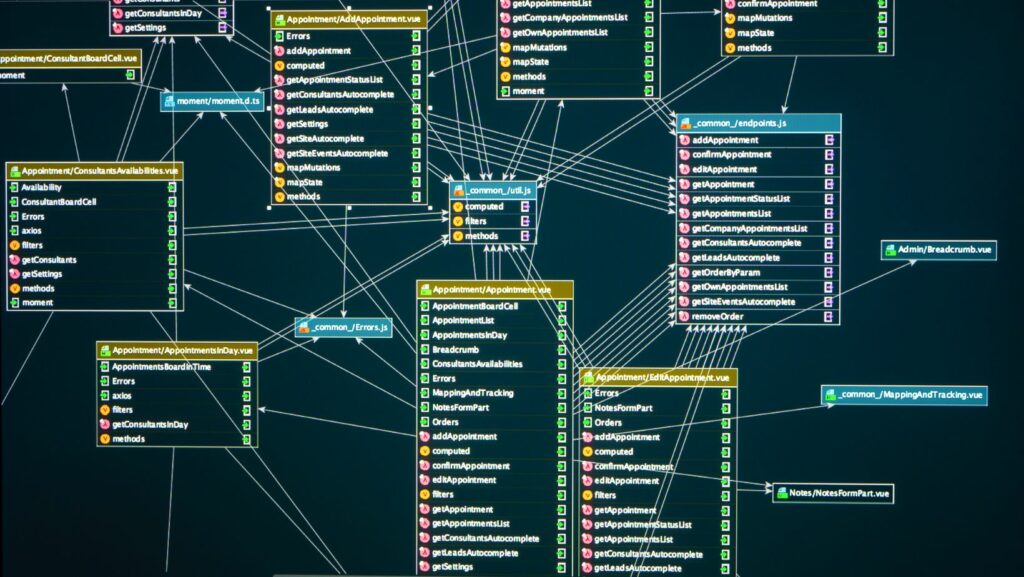In the ever-evolving world of online communities, Discord has emerged as a powerhouse platform for gamers, hobbyists, and professionals alike. Managing a Discord server can be both exhilarating and challenging, especially when it comes to understanding how your community engages with your content. That’s where Discord Server Insights come into play.
Discord Server Insights
Server Insights on Discord offer comprehensive analytics for administrators. These metrics cover various aspects of server activity and member engagement.
Key Metrics
-
 Member Activity: Tracks daily active users, member retention rates, and user demographics.
Member Activity: Tracks daily active users, member retention rates, and user demographics. -
Message Activity: Measures total messages sent, top channels by activity, and member message frequency.
-
Voice Activity: Monitors time spent in voice channels, most active voice users, and peak voice usage times.
-
New Members: Identifies new member join rates and sources of new members.
-
Retention Data: Analyzes member retention over time, identifying trends and potential drop-off points.
Benefits of Using Server Insights
-
Enhanced Engagement: Insights help identify active periods, ensuring events and announcements reach the most members.
-
Improved Content: Administrators can tailor content based on popular topics and channel activities.
-
Effective Moderation: Detect spikes in message activity or new member joins, which might indicate spam or other issues.
Examples of Practical Use
-
Event Planning: Schedule events during peak activity times to maximize participation.
-
Content Creation: Launch content initiatives in the most active channels to boost interaction.
-
Moderation Alerts: Set automated alerts for unusual activity spikes, enhancing moderation efficiency.
How to Access Server Insights
-
 Navigate to Server Settings: Access via the dropdown menu on the server name.
Navigate to Server Settings: Access via the dropdown menu on the server name. -
Select Insights: Within the settings, find the Insights tab to view detailed analytics.
-
Data Interpretation: Understanding and acting on analytics requires analytical skills.
-
Privacy Concerns: Ensure compliance with privacy policies and member data protection.
Discord Server Insights empower administrators with the data needed to foster a thriving community by enabling data-driven decisions, enhancing user participation, and improving overall server management.
Analyzing Discord Server Insights
Discord Server Insights provide comprehensive data to help administrators optimize their servers. By analyzing key metrics, they can identify areas of improvement and strategize accordingly.
Member Activity
 Member activity insights offer detailed information on user engagement. This includes metrics like active days, message frequency, and voice channel participation. For example, if members are more active during weekends, administrators can plan events to capitalize on peak times.
Member activity insights offer detailed information on user engagement. This includes metrics like active days, message frequency, and voice channel participation. For example, if members are more active during weekends, administrators can plan events to capitalize on peak times.
Insights into message activity allow administrators to track the volume and distribution of messages across different channels. High message activity in specific channels can indicate popular topics, guiding future content and discussions.
Voice Activity
Voice activity metrics help track usage patterns in voice channels. Administrators can see which voice channels are most popular, identify peak usage times, and plan events or meetings to maximize participation.
New Members
Tracking new members offers insights into growth trends and the effectiveness of invitation strategies. Administrators can use this data to understand which promotional methods are working and make adjustments to attract more users.
Retention Data
 Retention data provides information on how long members stay active within the server. By identifying factors that contribute to member retention or churn, administrators can implement strategies to improve member satisfaction and engagement.
Retention data provides information on how long members stay active within the server. By identifying factors that contribute to member retention or churn, administrators can implement strategies to improve member satisfaction and engagement.
Server insights aid in efficient event planning by identifying optimal times for hosting activities. Administrators can analyze past event data to determine the best times and types of events that engage the community.
Content Creation Guidance
Analyzing insights can guide content creation by highlighting popular topics and preferred content formats. Administrators can focus on creating content that resonates with their community, boosting overall engagement.
Moderation Alerts
Server insights include data on rule violations and problematic behavior. Moderators can use this data to address issues proactively, maintain a positive environment, and ensure rule compliance.
Through these insights, administrators make data-driven decisions to enhance user participation, plan events more effectively, and create relevant content, fostering a thriving Discord community.